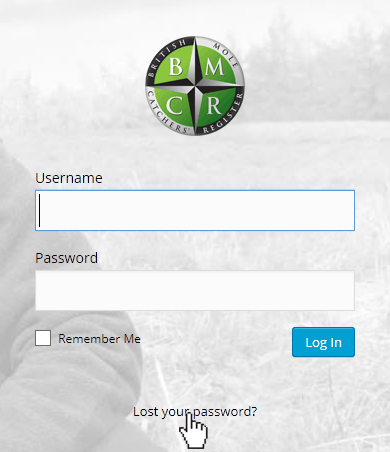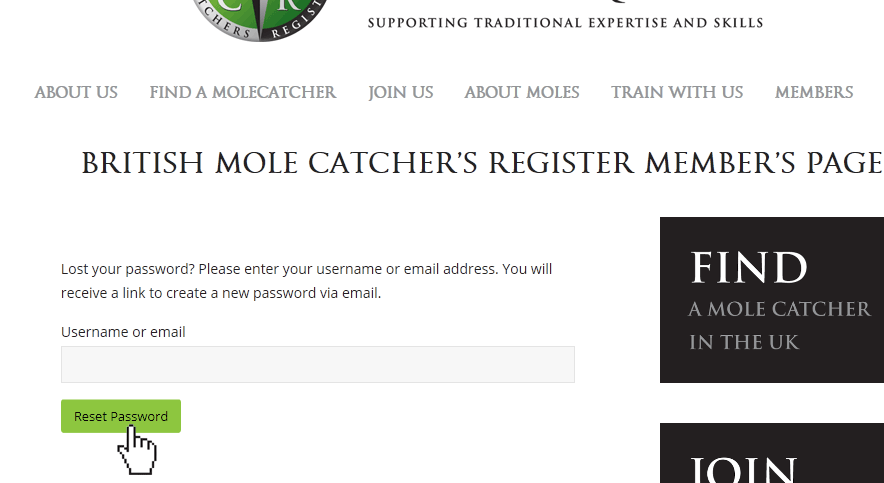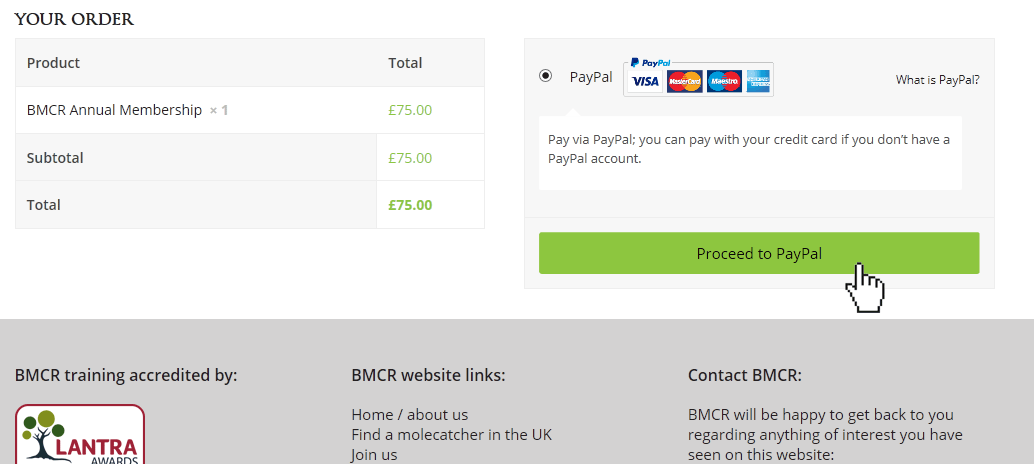Please see the details below which explain how to get in to your page in order to renew your BMCR membership.
Step 2
Enter your username and password if known, and go to step 4.
If you do not know your username or password, click Lost Password and go to step 3.
Step 3
In order to receive details of your username, and a link to reset your password, enter your email address into the form and click Reset Password.
Once you have reset your password, return to the login screen, enter your username and password and move to step 4.
Step 4
Once you have logged in, click on the Pay button under My Subscriptions against BMCR Annual Membership, and move to Step 5.